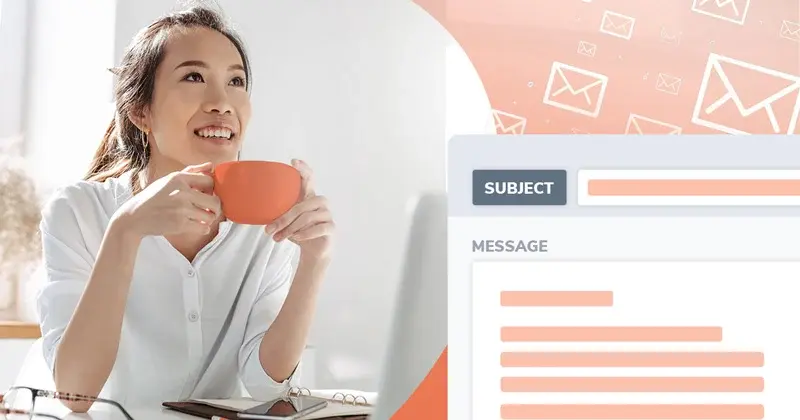In today's digital age, it's more important than ever for businesses to make the most of all available technologies in order to stay ahead of the competition. One such technology is text payment reminder messages.
SMS messages offer a quick and easy way for businesses to remind customers about overdue invoices, discourage late invoice payments, and improve the accounts receivables process.
In this blog post, we will discuss how you can make the most of text payment reminder messages to get your customers to pay their invoices on time.
Get the right contact number
One of the most important things to do when setting up text payment reminder messages is to make sure you have the right contact number for your customers.
The last thing you want is to send a reminder about an overdue invoice to the wrong person!
To avoid this, double-check and triple-check that you have the correct contact number for your customers before you send out any text messages.
You'll also want to make sure you have the contact number for the person responsible for actually paying the invoices, who is likely to be a member of the accounts payable team.
How to get the right phone numbers
Getting the contact numbers for your customers is usually as simple as looking up their account details in your records. However, finding the number of the person responsible for paying your account can be a little more tricky.
One way to do this is to give them a call and ask to be put through to accounts payable, then take note of the number for the accounts payable department or the accounts payable contact responsible for paying your business’ invoices. Another option is to look up the company's website and try and find the contact details for accounts payable there.
If you're struggling to get hold of a phone number, you could always send an email to accounts payable and ask them for their preferred method of contact. Nine times out of ten, you will receive a confirmation email which often includes the accounts payable team’s phone number in the signature.
How to get data on phone numbers from your CRM to your accounting system
For businesses that have a lot of customers, it might be worth investing in a customer relationship management (CRM) system which will hold all the relevant contact information in one place.
Transitioning these contact details from your CRM to your accounting system can be done in a few different ways.
One way to do this is to export the relevant data from your CRM into a .csv file and then upload it into your accounting system. Another option is to use an integration tool like Zapier which will automatically transfer the data for you.
Either way, you will need to make sure that the data fields in your CRM system map to the corresponding fields in your accounting system.
Alternatively, you can automatically view payment contact information alongside invoice and payment data in an accounts receivables tool like Chaser. Forget complicated and unsafe invoice tracking spreadsheets with payment contact details in, Chaser’s in-built accounts receivables CRM stores this data in one place alongside automatic updates on reminders sent and any replies received from customers.
Insert payment gateway links
The best way to get paid is to make it as easy as possible for your customer to pay you as possible. Including a payment gateway link in your SMS payment reminder is a great way to do this.
By inserting links to your payment portal or gateway into SMS payment reminders, you can make it easier for customers to find your payment details and pay their invoices quickly and easily.
With Chaser's Payment Portals, you can insert a unique link into each of your SMS payment reminder messages, which will take your customer directly to a secure page where they can make payments on-the-go, from their phone, in just a few clicks.
Offering your customer multiple payment options is also critical to increasing your chances of getting paid. With Chaser's Payment Portals, customers can use their preferred method to pay you, whether that's by bank transfer, PayPal, Stripe, or credit card.
Personalize SMS reminders
Sending a personalized SMS reminder is more likely to result in the customer taking action and paying their invoice. You could include the amount outstanding, the due date, or even a personal message from the business owner or manager.
In other words, don't just send a generic "You have an overdue invoice" message, include the customer's name, invoice number, and the amount outstanding.
Including a personalized message in your text payment reminder, such as in these 5 SMS payment reminder samples here, can also help to encourage prompt payment. A study by Experian found that including the customer's name in a text message increased the response rate by 15%.
Personalizing SMS reminders is a quick and easy way to show your customers that you care about their business and with an automated platform, this kind of personalization has never been easier.
For example, Chaser's SMS payment reminder templates include personalization fields that automatically populate with your customer and invoice data, adapted to each recipient.
The great thing about customizable SMS reminder templates, like the ones offered by Chaser, is that they can accurately replicate your brand's tone of voice and the relationship you have with specific customers.
However, if you're struggling with how to work your reminders, you can try these 5 SMS payment reminder templates with pre-set fields to include personalized information for your customer.
Supplement your existing invoice follow-ups with SMS reminders
If you're already following up on invoices via email or phone, supplement these efforts with text message reminders. You could even automate your SMS payments reminders to go out a certain number of days after the initial invoice was sent, or after the due date has passed.
The best way to approach unpaid invoices is a holistic one, with multiple reminders being sent across a range of channels, with SMS messages complimenting payment reminder emails, payment follow-up phone calls, and debt collection letters.
Using only one of these methods is likely to result in a lower payment rate, so it's important to utilize as many channels as possible to have the best chance of reaching your customers about payments quickly.
Each of these methods has its own pros:
- Email reminders have no character limits, can have large amounts of relevant data and documents attached to them, and are useful for sending extra details and information.
- Phone calls can be considered more personal, providing an opportunity to talk through any issues the customer may have in paying the invoice.
- SMS text messages are a happy medium: short enough that they won't inundate the customer with information, and personal enough that the customer will know you're chasing them for a specific reason.
Using all three in concert with each other can provide the best chance of getting your invoice paid on time.
Use best-practice SMS payment follow-ups
To get the most use from your automated SMS payment reminders, it’s important the messages you send are effective.
There are a few different ways you can structure your text payment reminders for maximum impact.
Try to keep the message short and sweet, including key information like how much is owed and when payment is due.
Personalization is also important – include the customer’s name or reference number in the text so they know it’s not a generic message. However, with the smaller character limits of
If you're not sure where to start, check out our 20 best practice SMS payment chasing templates, developed by accounts receivables experts that we recommend trying with your customers, that will help get your invoices paid via SMS.
To get you started, here are a few best practice tips to keep in mind when using SMS payment reminders:
- Make sure your messages are clear and concise. Use simple language that can be understood by everyone.
- Keep your message short - people are more likely to read and act on a text message if it's brief.
- Personalize your messages where possible. Include the customer's name or reference number in the text so they know it's relevant to them.
- Use polite language when asking for payment and avoid being too 'salesy'. Remember, the goal is to gently remind your customers about an outstanding payment, not to hard-sell them on a product or service.
- Send your messages at a time when they're likely to be read. Avoid weekends and evenings if possible.
- Include a call to action in your text, such as 'please reply to this message to arrange payment', 'visit our website to pay online', or ‘please make payment via this link’.
- Make it easy for customers to pay. Include a link to your payment gateway or website in your text so customers can pay with a few clicks.
- Thank your customers for paying. Send a quick text after they've paid to say thanks. This is a great way to build rapport and keep your business top of mind.
By following these tips, you can make the most of SMS payment reminders and get your customers to pay their invoices on time.
Send thank you for paying SMS messages
Often a forgotten step in the payment process, sending a thank you message after a customer has paid their invoice is not only good customer service, but will also encourage them to pay on time next time too.
A study by HubSpot found that 68% of people are more likely to do business with a company again if they receive excellent customer service.
Saying thanks shows your customers that you value their business, and helps to build a good rapport between you and them.
It only takes a few seconds to send a thank you text - or no time at all when you use an automated system like Chaser - but it could make all the difference when it comes to getting paid on time in the future.
Automate your SMS payment reminders
Automation is one of the greatest tools at your disposal when it comes to streamlining your business processes and making sure that things get done on time, every time.
When it comes to chasing payments, automating your SMS reminders can take a lot of the hassle out of the process.
You can set up automated text messages to be sent out at specific intervals before an invoice is due, when that payment becomes overdue, and even on the day the invoice gets paid.
This means that you can focus on other areas of your business, safe in the knowledge that your text payment reminder system is taking care of itself.
What's more, automated text messages are often more effective than one-off reminders, as they create a sense of urgency and encourage customers to pay their invoices as soon as possible.
If you're not sure how to set up automated text payment reminders, don't worry - there are plenty of resources available online that can help you get started.
Just remember to personalize your messages where possible, and to include a link to your payment gateway so that customers can pay their invoices with just a few clicks. View this fact sheet on how to get invoices paid faster with SMS chasing and see how you can optimise your payment chasing process and get invoices paid faster with a combination of automatic email and SMS payment reminders.
With a little bit of effort, you'll be surprised at how quickly your text payment reminder system will start to pay off!
Use Chaser to automate your account receivables and SMS payment reminders
Chaser is an app that automates your account receivables process. It's simple to set up and use, and it's a great way to take the hassle out of chasing late payments.
To start using Chaser, simply sign up for a free trial to use the award-winning platform free for 14 days! You'll be able to connect your accounting software and start sending automated payment reminders via text in just a few minutes!
Chaser offers a number of features to help you get the most out of your text payment reminders, including:
- The ability to personalize your messages
- Automated SMS and email reminders
- A wide range of personalizable templates to choose from
- A dashboard that allows you to see which invoices are overdue
- Payment Portals, which allow your customers to pay their invoices online with a credit or debit card
With Chaser, you'll be able to save time and money chasing late payments, and you'll be able to focus on growing your business.
If you're looking for a way to streamline your accounts receivables process, give Chaser a try today - you won't be disappointed!