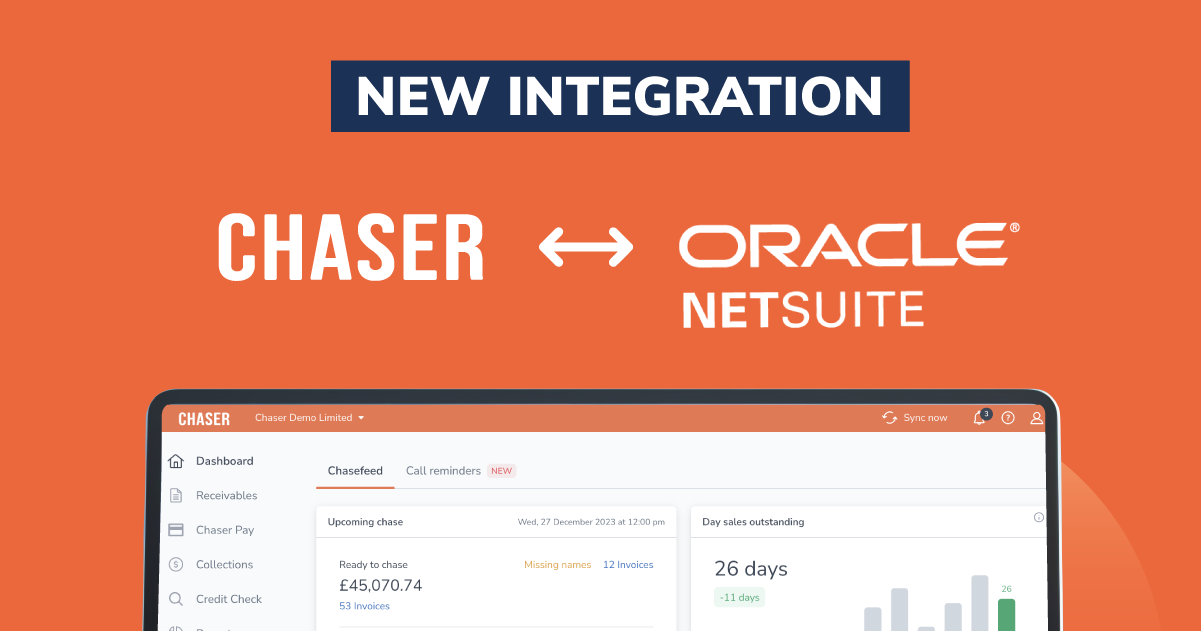Ensuring timely payments for products or services rendered can often be the most difficult part of running a business. By implementing a payment portal that includes accounts receivable automation, you take the financial stress and hassle out of the accounting process and increase your chance of getting paid.
What are Accounts Receivable?
Accounts receivable (AR)is money that is owed to your company for any service or product you have provided to a customer. Where accounts payable is the money you owe, accounts receivable is the money owed to you. Depending on your particular business, you might ask for a deposit before providing the service, or even full payment upfront. But where businesses require payment after the fact, securing the money owed can be that much more difficult. That’s where account automation becomes so vital.
What is Accounts Receivable Automation?
If you don’t have an effective system for tracking accounts receivable and chasing up payments, then you can soon get into financial difficulty and end up spending too much time chasing unpaid invoices, or in the worst-case scenarios, not chasing them at all. Automation software helps your company to effectively optimise all customer invoicing and processing of payments, reducing the risk of human error.
What is a Payment Portal?
Also known as a payment gateway, this is a type of software that interfaces between an eCommerce website and the customer’s payment preference. This can be a bank account, online wallet or card. The payment portal provider allows you to accept electronic payments in a safe and secure manner. The customer simply fills in certain details, and funds are transferred from their account to the merchant's account.
Because this is such a safe, secure and easy avenue for customer payments, it assists businesses in getting on top of accounts receivable.
How Does the Payment Portal Work?
To give you an understanding of the payment portal process, here’s a step-by-step guide. It’s important to note, however, that these steps are all performed in a matter of seconds, making this an extremely safe and effective payment option.
Step 1: The customer places an order on a website, filling in their payment details.
Step 2: The data is encrypted by the web browser and sent to the merchant’s web server.
Step 3: The portal sends the data to your acquiring bank and the card affiliation.
Step 4: The issuing bank either approves or declines the transaction which is then sent to the payment portal.
Step 5: The portal will then process the payment and the issuing bank settles the transaction.
Payment Portal Types
Here’s a quick look at the type of payment portal options available to merchants today.
Hosted Payment Page
This is the page where customers are redirected for checkout to a Payment Service Provider (PSP) page. It allows for the secure reception and transaction of data, without the need to store it on your server. The customer fills out payment details before being redirected back to your website to complete the checkout.
Self-hosted Payment Gateways
Payment details are collected from the customer within your website, with the data then sent to the payment gateway’s URL.
API Hosted Payment Gateways
Customers enter their credit or debit information on the merchant’s checkout page, with payments processed using an Application Programming Interface (API) or HTTPS.
Local Bank Integration
This will redirect the customer to the payment gateway’s website where they enter payment and contact details, before being redirected to the merchant website and receiving the payment notification.
How Payment Portals Help Accounts Receivable
If invoicing and accounts receivable is a constant concern for your business, then it’s really time to consider automation through a leading payments portal provider. Here’s a look at why this is such a worthwhile option for businesses of all sizes.
The surge in Payment Portal popularity
The rise in digital transactions, particularly over the last year, has made people much more accustomed to instant, online payments. By giving customers the option of using a payment portal to settle outstanding amounts, you’re offering them a convenient option that they’re already familiar with.
Easy to Set Up
With a reliable payment portal provider like Chaser, this software can be quickly installed and easy to run. You can actually connect to cloud-based accounting software for the complete automation of your accounts.
Keep On Top of Business Finances
For small businesses, in particular, late payments can derail the entire system. Through accounts receivable automation, you’re not letting invoices go past the due date which means you can keep on top of bill payments, paying suppliers and payroll.
Faster Payment Processing
Transactions performed via an online payment portal are processed significantly faster than other payment options. In some cases, you’ll get paid 50 per cent faster when using a payment gateway.
Cost-effective Option
There is a minimal fee charged for each payment portal transaction. This fee is usually around 2 to 4 per cent. Some providers will allow the invoice to pass this cost onto the customer. With cloud-based payment portals, you also don’t have to worry about costs related to managing servers.
Customised Invoicing
Depending on your payment portal provider, your business can also customise invoices with your brand colours and logo to communicate your brand messaging with each invoice. Invoice reminders can also be automatically sent so you don’t have to remember to constantly re-send invoices.
What to Consider When Choosing a Payment Portal Provider
Your payment portal will help you keep on top of all accounts payable. However, if you don’t partner with the right provider, you won’t necessarily enjoy all the benefits you would if you go with a reputable and established provider. Here’s what you should consider.
Security Features
When it comes to online payments, the security of personal data remains one of the most critical points for customers using the software. This goes for small businesses as well, where customised payment portals tend to make customers feel more secure about online transactions. Check that your portal provider is certified with all the necessary security standards such as PCI-DSS (Payment Card Industry Data Security Standard).
Fees and Service Agreements
Make sure you check with your potential payment portal provider about the fees charged as there might be certain transaction volumes that need to be met. This is particularly relevant for smaller businesses where the volumes will be lower than corporates. As with any provider, check there are no hidden fees and do some research to find out what other clients have to say.
Mobile Capabilities
With more and more business being conducted on mobile phones and tablets, it’s really important that your payment portal is mobile friendly. Ensure that the payment experience works across mobile devices and network types.
Transaction Efficacy
If a transaction includes too many form fields, then you’re likely to lose a large percentage of customers who are unwilling to go through the hassle. Check that your portal provider eliminates redundancies and offers options for securely storing payment details and recurring billing for repeat customers.
Flexibility in Options
A payment portal provider should be able to offer your customers flexible payment options that encourage customers to pay in full, that much earlier.
Customer Support
A provider that doesn’t offer customer support is of no use, and one that has limited hours or a history of taking long to reply shouldn’t be considered. Ideally, you want a provider that responds to queries, 24/7. You might want to look at whether they provide live technical support and telephone operators rather than email responses.
By partnering with Chaser, you can be assured you’re working with professionals who want to make your business easier to run. Chaser will seamlessly connect payment portals to your account, allowing for ease of use and customisation so that you’re always on top of your accounts receivable.