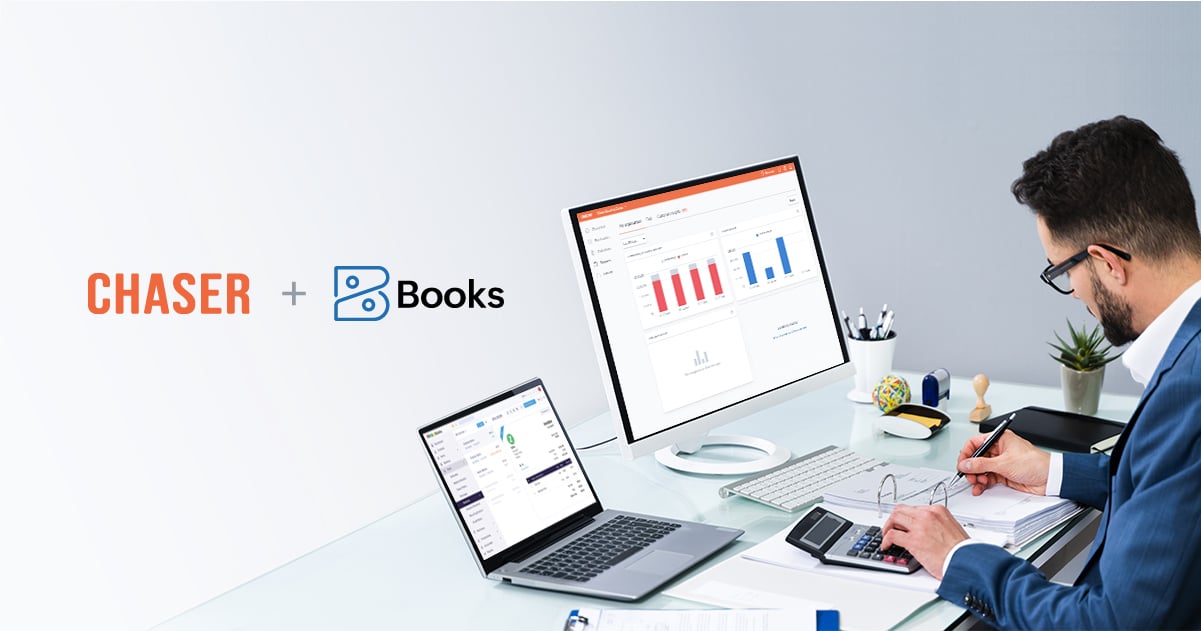When looking for ways to improve your credit control, email deliverability may not be the first thing that comes to mind. However, with SPAM filters getting smarter and with people receiving more and more automated and promotional emails each day, it’s getting more difficult to know whether customers are actually receiving your invoice reminders - or whether they’re ending up straight in junk mail. For this reason, email deliverability is becoming an increasingly prevalent issue - and businesses must start taking steps to ensure their emails don’t get lost among the noise.
It’s all well and good sending invoice reminders, but if the majority are ending up in your customers’ SPAM/junk folders, then it’s unlikely that your customers will actually ever see them. Or, even worse - they may think that they are phishing emails.
According to Symantec, a shocking 26% of phishing emails use fake invoices to try and trick people into providing confidential information.
To ensure your invoice reminders are never confused with phishing emails, you’ve got to take extra measures. Let’s start by taking a closer look at how the SPAM filtering process works:
To determine whether or not your email is genuine, Internet Service Providers (ISPs) look at your IP reputation and your email content and decide whether it is trustworthy. If you’re sending from an IP address and domain with a poor reputation, these filters may decide that your invoice reminders are too risky and direct them to the customer’s junk folders, or - even worse - put a block (temporary or permanent) on your IP address.
Your IP reputation is determined by both the positive and negative engagements with your emails. Some examples of positive engagements are: emails being opened, forwarded or replied to. Examples of negative engagements include: emails deleted, emails bouncing or being marked as SPAM by the recipient.
Today, we’ll be breaking down 11 ways to get more positive email engagements, improve your IP reputation and - as a result - your credit control:
1. Verify your email domain
When using email automation (or any email/sending software for that matter) to send our invoice payment reminders, verifying the domain is an essential initial step to take to ensure email deliverability. Domain verification will allow you to send from any email address on a particular domain.
Chaser’s credit control software allows you to verify your email domain, meaning emails can be sent directly from your exact email address. This avoids any confusion from sending your invoice reminders from unknown email addresses.
2. Take care in formatting your email subject lines and body
Credit control should almost be an extension of customer service. Not only do poorly formatted emails decrease the likelihood of your email being delivered, but they may even put your relationships with your customers at risk. The following tips will help:
- Try not to use exclamation marks
- Avoid using all caps in your email
- Make sure you spell check your email templates
3. Try to avoid including attachments in your invoice reminders
It may sound odd to not attach invoices to invoice reminders. However, attaching files to your emails increases the likelihood that they will be caught by SPAM filters. Inserting a link to Chaser’s Payment Portal instead is a great alternative and will boost your email deliverability.
4. Change the content of your invoice reminders regularly and make the content relevant
Changing the copy of your invoice reminders regularly will make sure they don’t seem automated and will therefore boost engagement (and thus your IP reputation). Chaser’s templates make this incredibly easy and quick to do.
5. Segment your customers for a more personalised approach
It is also important to keep the content of your invoice reminders relevant and specific to your customers. Irrelevant and unpersonalised emails will likely lose your customers' interest and make them less likely to engage positively.
Chaser’s schedules also makes it easy to segment your customers by different criteria and send them more personalised invoice reminds.
6. Include your logo in your email signature
Contrary to popular belief, there is no reason why including images in emails should have to harm your email deliverability. If images are formatted properly and have been correctly linked to, they will not appear as a red flag to SPAM filters (Xink covers this in more detail in their blog).
Chaser allows you to use your exact signature in your Chaser emails, including your logo. Including your logo in your email signature will make sure your invoice reminders don't look like they are automated and as a result you will likely see a boost in positive engagements.
7. Send invoice reminders from a team member your customers will recognise
Now more than ever, people receive hundreds of daily emails, so if you want your customers to engage with yours, you’ve got to stand out from the rest. One great way to do this is to use a real person’s name as the email sender rather than a generic team name (e.g. ‘The Accounts Team’). People are more likely to disregard emails from unfamiliar email addresses and names.
8. Make sure the information in your accounting system is correct and up to date
SPAM filters can recognise when an email is directed to the wrong recipient. Chaser pulls the recipient name and email address directly from your accounting software so it is important to make sure that your accounting software is up to date to avoid any errors that may damage your reputation.
9. Make sure your invoice reminders aren’t too long
The longer an email is, the more likely it is to set off SPAM filters. On top of this, your customers are busy and are unlikely to have the time to read through a lengthy reminder so keep them short, sweet and to the point.
10. Don’t over-send and keep to a consistent schedule
Credit control is all about polite persistence. However, it’s not a good idea to bombard your customers with multiple emails per week. Not only might it damage relationships with your customers, but it could also damage your IP reputation. The more frequently you send emails, the stricter Internet Service Providers will be.
11. Monitor your IP and domain reputation
Finally, it is best practice to monitor your reputation regularly to ensure that you catch any IP blocks. You can monitor your IP and domain reputation using the 5 tools outlined in this blog by Sendgrid.
Conclusion
At first, email deliverability may seem like an overly complicated subject, but hopefully, after reading this guide, you now have a clearer idea of where to start.
There is no quick fix to improving your email deliverability. However, if you are patient and apply the tips above, you should see your email deliverability shoot up.
Not only will these tips increase your email deliverability and improve your credit control, but you will also benefit from better engagement and relationships with your customers.