At Chaser we realise that every organisation is unique and has different requirements when it comes to chasing up their customers. Some people love being able to start chasing all of their unpaid invoices right away, while others prefer to get started more gradually.
So we’ve introduced two new features that make it even easier to get up and running with Chaser. Try them out and start chasing your customers automatically - to save time and get paid faster!
A new option to get started by chasing just a few customers
When you first connect an organisation to Chaser, you will be asked whether you want to start chasing all of your customers or just a few.
If you choose the latter, chasing will be disabled by default for all customers and you’ll be able to handpick those that you specifically want to chase.
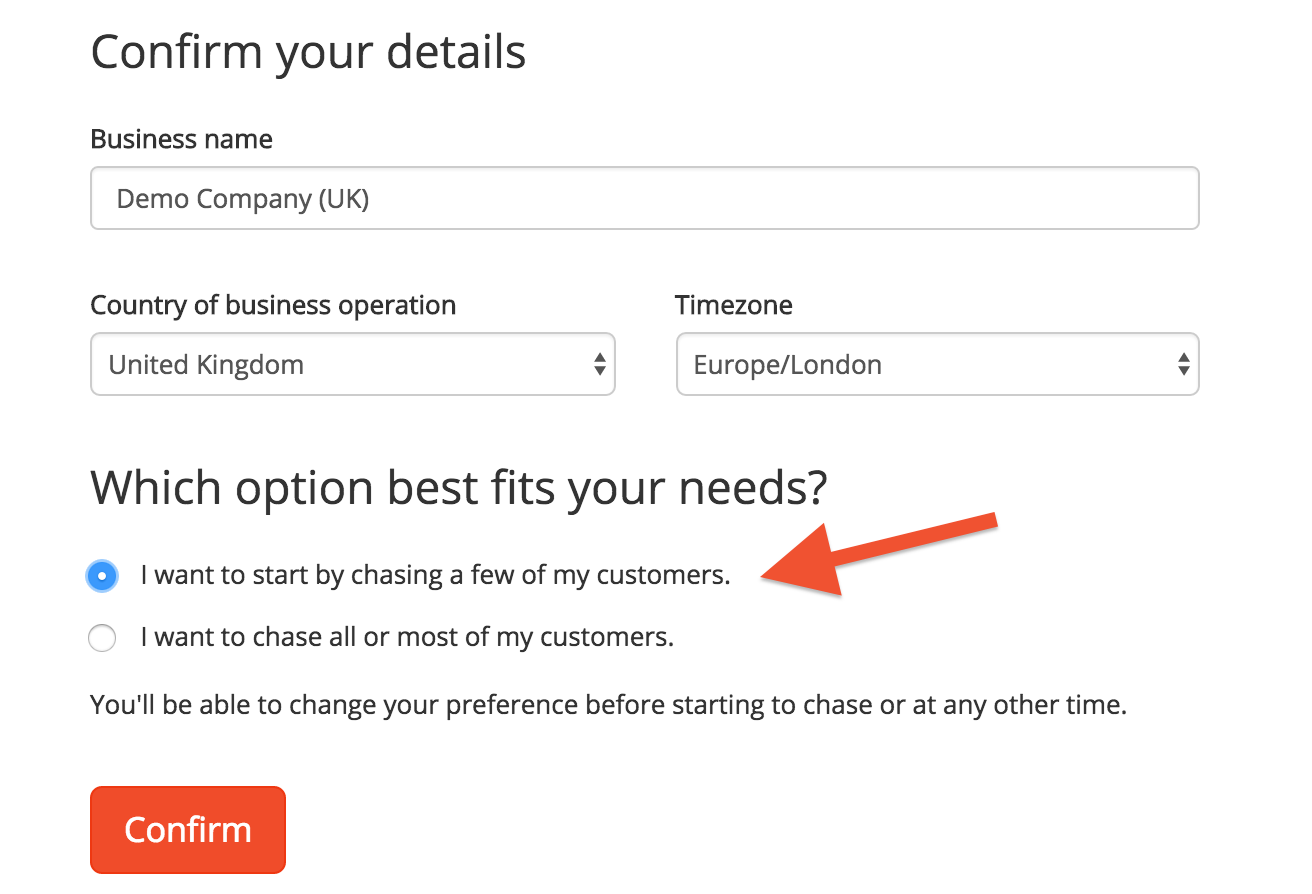
A new feature to set all customers to ‘Chasing’ or ‘Not chasing’ with one click
Some of the organisations who use Chaser have hundreds, if not thousands of customers. Previously it was only possible to start or stop chasing individual customers.
Now, using the new button added to the Customers page, you’ll be able to set all customers to Chasing or Not chasing with a single click. This feature will be particularly useful to enable chasing for all of your customers after trying Chaser out for just a few.
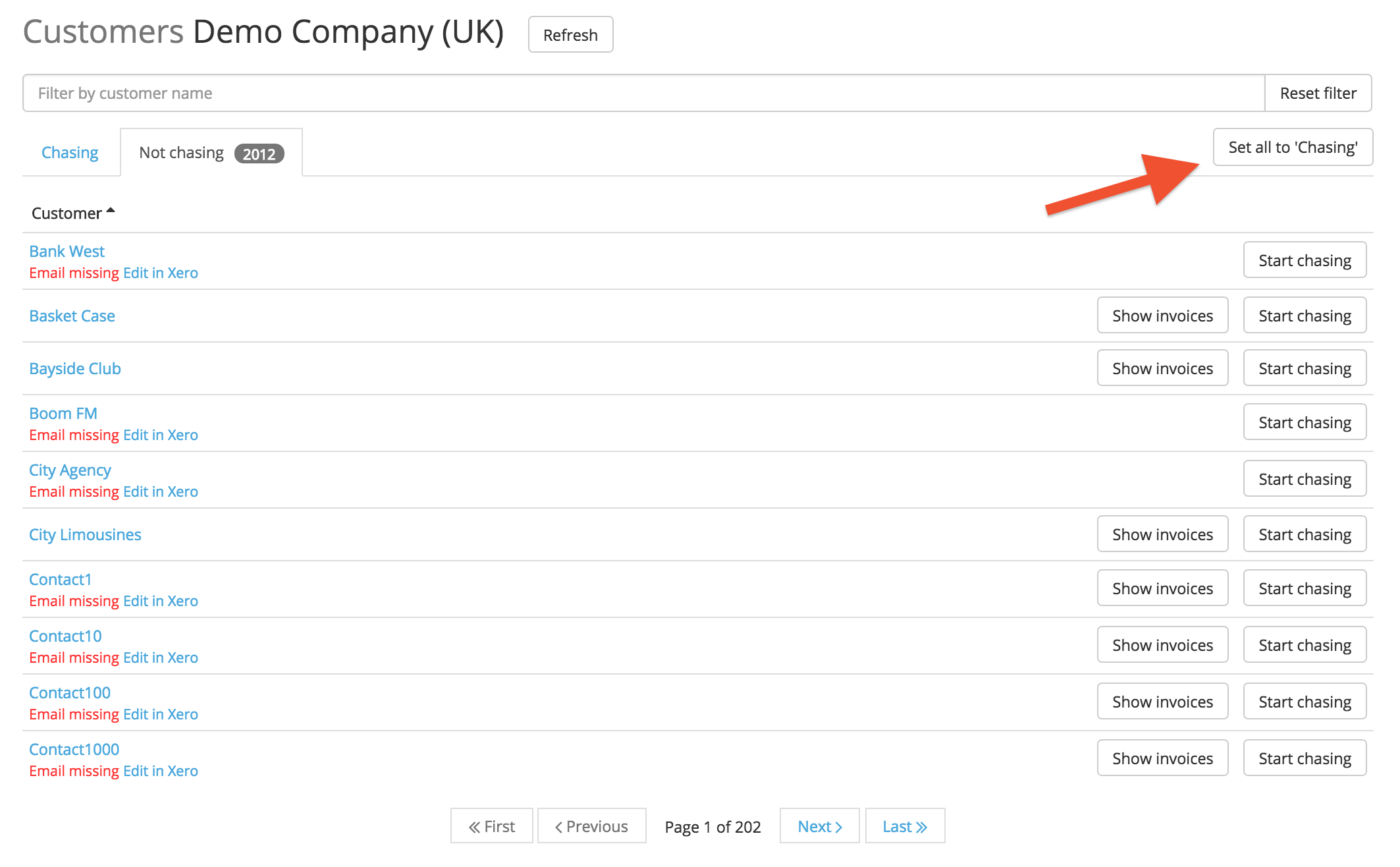
If you need advice on how to get started with Chaser, then please do get in touch with us at support@chaser.io. We’d love to help!
For more information, you can also check out our 5-step quick-start guide and our Help Centre.




