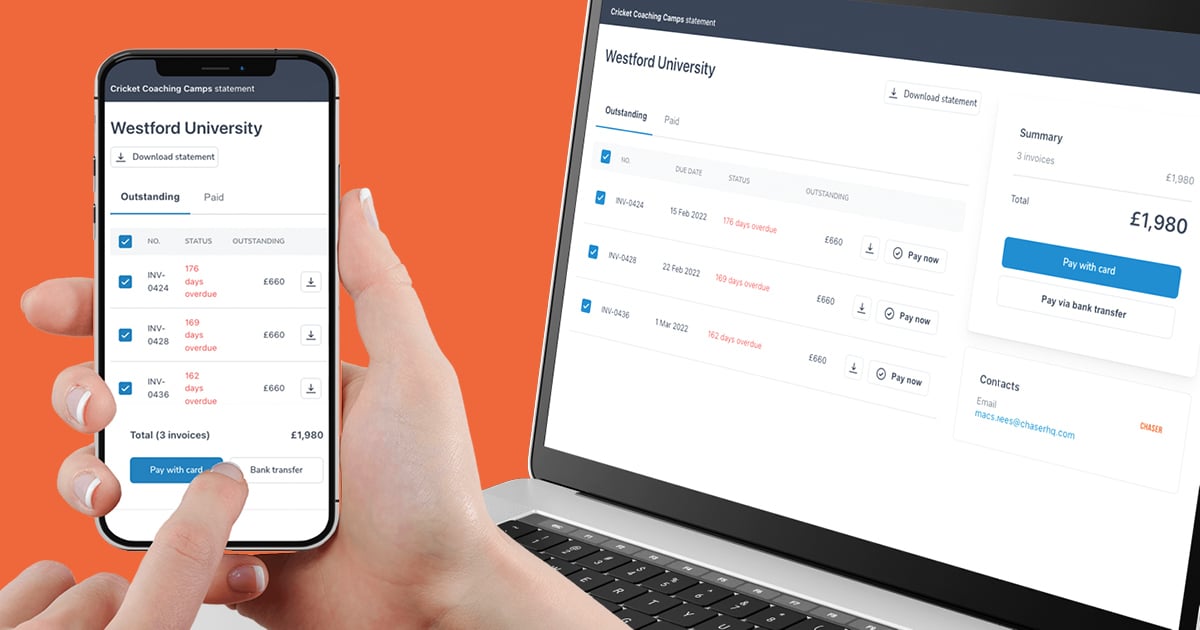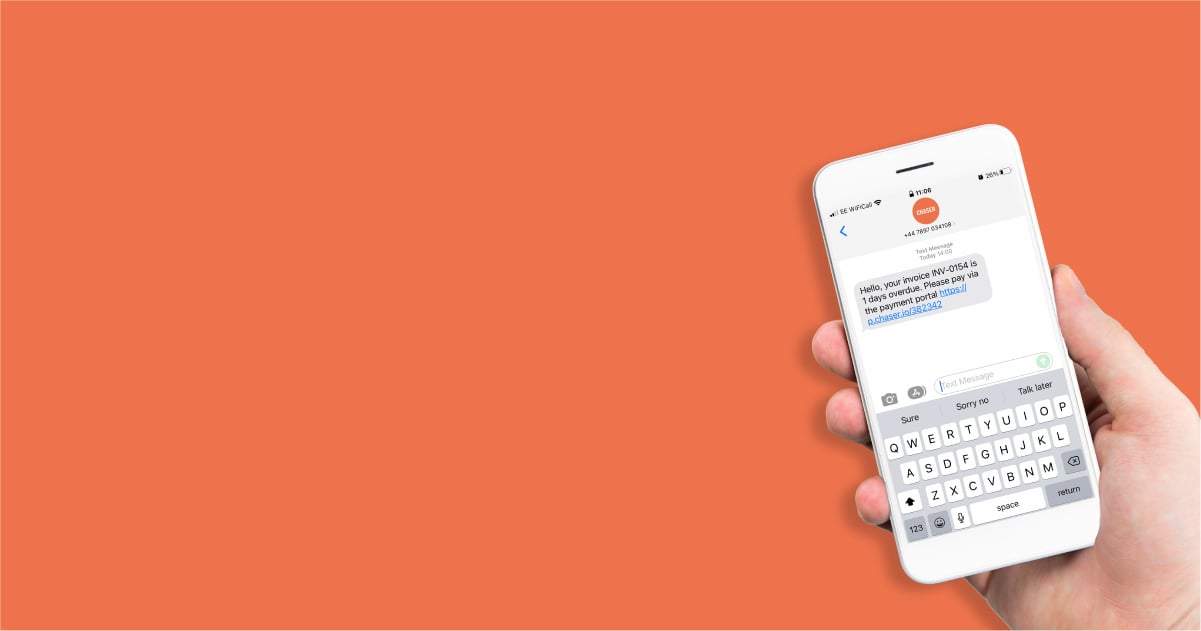All Chaser users can now take advantage of the payment portal to get easier and faster payments from their customers. The payment portal was initially launched to selected Chaser users in January 2021, but it is now available to Chaser users on all plans who use Xero or QuickBooks online as their connected accounting software.
With the payment portal, you can quickly and easily receive payments from your customers by giving every customer access to a dedicated portal with multiple payment options. Plus, customers can track their payments made and view all of their invoices online in one central location.
Make invoice payments easier and faster. Let customers pay you from anywhere, instantly through their chosen payment method with the Payment Portal.
Customers can access their payment portal and make payments from anywhere via their unique URL, which can be linked within your automatic SMS and email payment reminders. See how to set up your payment portal today.
How payment portals help your business get paid faster
There is a range of benefits that payment portals or gateways bring to businesses, including:
Getting your invoices paid faster
All customers have their preferred way of paying - and catering to this will help you get invoices paid faster. With Chaser's payment portal, you can instantly accept payments from your customer via multiple channels such as bank transfer, direct debit, or Stripe payment, so they can choose the option that's best for them.
Tracking payments and invoices online
Chaser's payment portal also gives you and your customer the ability to track all payments and view outstanding invoices online. This means your customer can easily see which invoices have been paid and which are still outstanding.
This means less time following up on late payments or waiting for checks to arrive in the mail. Now, you can get paid faster and focus on running your business. At a time when late payments are a major problem for small businesses, this is a game-changer.
Reducing your administrative burden
Chaser's payment portal can also help you reduce your administrative costs by automating your invoicing and payments process. This means you'll spend less time taking payments over the phone, following up on invoice payments, and can instead more time growing your business.
With Chaser, you can recoup up to 15 hours a week in administrative time and boost your business cash flow by recovering more invoice payments, faster - all while making it easier for your customers to pay you on time.
Keeping your customers informed
The payment portal also makes it easy to keep your customers informed about the status of their invoices. Customers can log in and check the status of their invoices at any time, so they'll always know when a payment is due. The payment portal also gives customers full visibility over their accounts payable and previously paid invoices.
Open communication is the basis of any good customer relationship, and the payment portal helps you keep your customers in the loop about their invoices.
Improving communications
Another benefit of the payment portal is that it can help improve communications with your customers. From your Chaser account, you can easily add notes for clients to view in their portal, as well as contact information they may use to request payment assistance or ask questions.
As you can see, the payment portal provides a number of advantages for both you and your customers. If you haven't already, be sure to see how the payment portal can streamline your accounts receivables process. And if you have any questions, our team is always here to help.
What can your payment portal in Chaser do?
Chaser's payment portal has a range of functionality to make it easy to get paid by your customers. Some of the standout features include:
Full visibility over all paid and due invoices
You can see at a glance which of your invoices have been paid and which are still outstanding. This makes it easy to chase up payments if needed. Visibility is key to keeping on top of your cash flow.
Being able to take a holistic, end-to-end approach to managing your accounts receivables also saves on administration time, as you can see everything in one place. With that kind of data at your fingertips, decision-making around credit becomes a lot easier too.
Multiple payment options
The best way to get paid is the way that suits your customer. With the payment portal, you can offer a range of options, including credit card, direct debit, Stripe, bank transfer, and more. Offering the widest range of options means you’re more likely to get paid quickly and without any hassle.
More and more businesses are turning to online invoicing and automated payment systems to save time, improve operational efficiency, and improve their cash flow. If you’re not already using one, it’s definitely worth considering.
Reduce time spent on collections
The payment portal is part of the Chaser accounts receivables software, so as soon as a payment comes in, it’s automatically marked off in your Chaser account. This saves you valuable time spent on updating multiple systems during collections and gives you the peace of mind that comes with knowing you’re always on top of who owes you what.
The sad fact is that many companies have to devote a significant amount of time to collections. In fact, studies show that the average business spends $11,011 per month on collections. This includes everything from the cost of hiring staff to make phone calls and send emails chasing payments, to the opportunity cost of time spent that could be used for other tasks.
With an automated accounts receivables system, you can automate many of the tasks associated with collections, including sending payment reminders and following up on late payments. This not only saves you time and money, but can also help you improve your relationships with customers by making the process of requesting and making payments more efficient and less awkward for both parties.
Seamlessly connected to your account
As part of the Chaser platform, the payment portal and its data are seamlessly connected to your Chaser account. This means you don’t have to worry about any complex integrations or set-ups – it just works. An all-in-one-place solution for streamlined payments benefits everyone.
If you’re not already using Chaser, sign up for a free trial and start collecting payments faster and more efficiently. With the payment portal, it’s easy to get invoices paid faster, and more efficiently.
Chaser's payment portals are functional and easy to use for both business and their customers, allowing you to make customer payments easy. With Chaser, you can seamlessly automate your accounts receivables process end-to-end, so you can focus on growing your business.
How to set up your payment portal
Setting up your payment portal is remarkably simple. You can have yours up and running in four easy steps:
- Create a Chaser account - You can sign up for a free 14-day trial of Chaser here. It's completely free, and we won't ask you for any card details.
- Set up your portal - In your Chaser account, navigate to ‘Manage’ then ‘Payment Portal’. Insert your logo and bank details and connect your payment provider.
- Preview your Payment Portal - To check or add details to a customer’s Payment Portal, navigate to ‘Receivables’ and select a customer. Click ‘Payment Portal’ to add notes for your customer, and click on their payment portal link to preview their portal.
- Add portal links to your templates - Navigate to ‘Templates’ and click on the template you’d like to edit. From the ‘Placeholders’ menu on the right-hand side, click the Payment Portal option to insert it and click ‘Save’. Payment Portal links will be sent to all customers that receive this template!
As you can see, getting set up with the payment portal is quick and easy! If you have any questions, our support team is always happy to help.
How to set up your payment portal for the best results
Now that we've gone over the basics of how to set up your payment portal, let's talk about how you can get the most out of it.
There are a few things you can do to make sure your payment portal is working as efficiently as possible:
Personalise your payment portal
Once you have your payment portal set up, it's time to personalise it, so it best reflects your business and your brand.
Chaser payment portals are fully customisable, allowing you to add your company logo and branding, so your customers recognise your business straight away.
You can also add custom notes for your customers, with relevant information or just a thank you note for paying. These notes can be accessed and created through the ‘Receivables’ tab within Chaser.
Brand recognition is important for customer trust and loyalty, so make sure your payment portal is on brand! Adding a free boost to your marketing efforts by customising your payment portal is a no-brainer.
Add the payment portal link to all your payment reminder templates
To make paying you as easy as possible for your customers, you can also add the payment portal link to all of your payment reminder email templates and payment reminder SMS templates in Chaser. This ensures that customers always have a way to pay you as soon as they open your reminder.
To do this, simply go to the ‘Templates’ tab within Chaser and edit your payment reminder templates to include the payment portal link. The link is available to insert from the dropdown 'Placeholder' menu on the right.
Chaser's editable payment templates make it easy to get started. If you’re not sure where to start with your payment reminder templates, don’t worry!
Chaser comes with a range of editable payment templates that you can use and customise to suit your business. To access the payment templates, go to the 'Templates' tab within Chaser and select 'Payments' from the drop-down menu - or try these 6 templates to politely ask for payments.
Once you've found a payment template that you like, simply click 'Edit Template' to make changes.
From there, you can customise the template to suit your specific needs. For example, you might want to add a personal message or change the tone of the email.
Remember, you can always save your changes and come back to them later if you need to make any further adjustments.
When you’re happy with your payment reminder template, simply click 'Save Changes', and you're ready to go!
Now that you know how to create and edit payment templates in Chaser, it's time to put them to good use. Start by sending a test payment reminder to yourself and see how it looks.
If everything looks good, then you're ready to start using Chaser and your payment portal to get paid faster and save yourself time and hassle.
Accept payments instantly using Stripe and Chaser
Stripe is the world’s largest independent payment processor, and with Chaser you can now use Stripe to accept payments through the payment portal. This means that you can get paid instantly, without having to wait for bank transfers.
To start using Stripe with the payment portal, simply go to the ‘Settings’ tab within Chaser:
- Click 'Connect with Stripe' and login to your Stripe account
- Fill out all the required details.
- Click 'Authorise access to this account" to complete the process.
Once connected, you’ll be able to start accepting payments immediately. For more information on connecting Stripe and your payment portal, visit our Help Centre.
Collect invoice payment via SMS and the payment portal
While email is still the traditional method for sending invoices to customers, an increasing number of people are using SMS payment reminders due to help them reach customers on the go.
Chaser users can now collect invoice payments via SMS. By sending a polite SMS payment reminder message, you can quickly get through to customers about outstanding payments and let them pay you instantly from their phone.
SMS messages have the benefit of being opened and read much faster than email, so you can increase your chances of getting invoices paid sooner.
Collect payments with ease through the payment portal
The combination of automated payment reminders via email and SMS, and accepting online payments through the payment portal means that you’ll get paid faster and with less hassle. Get easier, faster payments from your customers by trying the Payment portal today.
If you’re not already using Chaser, sign up for your 14-day free trial today and see how much easier it is to get paid on time.
.jpeg)